Panorama
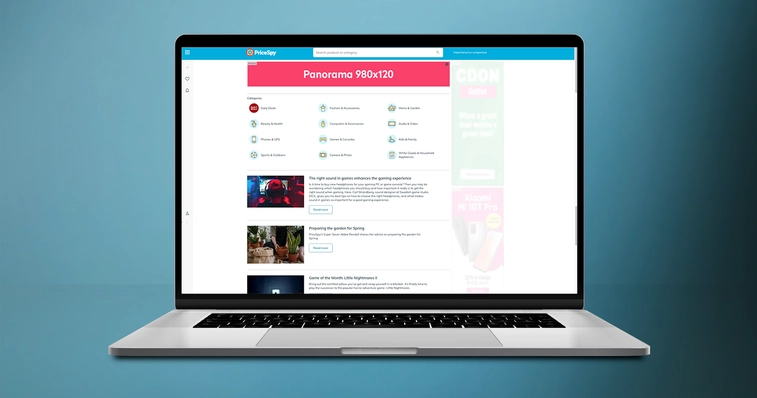
Formats and prices
Ad specifications
This specification is intended for producers of creatives based on HTML5 and used for digital advertising at Prisjakt. The following guidelines are essential for the campaign's success and delivery, thus creatives that do not comply with the guidelines will therefore not be approved. The specification is written for campaigns running on Prisjakt Xandr Adserver.
Generally
* The creative should contain only one (1) index.html file
* All external references must be https
* It is not allowed to break out of iframes, through so-called framebusting .
* All elements that Prisjakt is hosting must have relative paths.
* The creative may not have more than 15 requests (images, JS libraries, fonts, etc.)
* The creative must have a black 1px border.
* Average CPU usage may not exceed 30%, with a maximum peak of 60%.
* Animations must not exceed 30 seconds.
* Use CCS3 animations rather than Javascript animations.
* Never animate hidden items * The creative may not take over the page scroll function.
* Avoid using CSS background image as this may affect viewability measurement.
* Please note that all resources are counted in the weight of the ad without cache.
* If video is used in the ad, see additional information under Video in Banner.
Click
* We recommend that 100% of the ad is clickable.
* Landing page must be opened in a new window or tab.
* Landing page may not be embedded in the ad, as Xandr requires it to be defined in the ad server when uploading the content.
* Do not use the Javascript event touch start as a click call, instead - use any of the three options below. Prisjakt requires click functionality to be implemented in the creative according to IAB's definition of clickTags in HTML creatives.
Follow below instructions to do so:
1. Add the following JavaScript to the index.html.
| <script type = "text / javascript"> function getParameterByName (name) { var match = RegExp ('[? &]' + name + '= ([^ &] *)'). exec (window.location.search); return match && decodeURIComponent (match [1] .replace (/ \ + / g, '')); } var clickTag = getParameterByName ('clickTag'); </script> |
2. Add the clickTag variable to any element in the HTML code, here are some examples:
Example 1 - div
| <div onclick = "window.open (clickTag, '_blank');"> </div> |
Example 2 - JavaScript
| <div id = "banner"> </div> <script> document.getElementById ("banner"). addEventListener ("click", function () { window.open (clickTag, '_blank'); }, false); </script> |
Test the creative locally on your computer by opening the html file into desired browser. Then, add? ClickTag = http://www.example.com to the url, reload the page with the new address, and then click the creative. If you end up on www.example.com, the creative's click function works as it should.
Here's an creative example for download.
Terms & Conditions
Prisjakt tests all creatives before approval, including testing the performance of the creative in simulated systems. The ad runs on a system with older hardware (1.5GHz processor, 920MB RAM, latest version of Google Chrome). The CPU and RAM usage are measured continuously during the process. Ads that exceed the limits specified in this description will not be approved.If you follow the guidelines above, the material should work properly and thus be approved. If you choose to produce your own HTML5 creatives without the help of our certified production companies, however, it is your responsibility to ensure that the ad is working. If the material does not work as intended, we will put the material on a test page and return it to the production agency for own tests.
* Please note that all the resources required by an ad are counted into the maximum weight, eg. javascript, images, fonts & style sheets. This also applies to third party tags.
* The total number of resources shall be limited to 15.
* All creatives should be secure (https), which means that all ad calls must be over the HTTPS protocol and the domains must have valid SSL certificates.
• All questions and all material must be sent to traffic@prisjakt.nu
• All creatives must meet specified requirements unless otherwise agreed. '
• All creatives must be delivered at least 3 business days prior to publication. If you have questions about the specification, please contact Ad Operations 08:00 to 17:00 Monday to Friday at traffic@prisjakt.nu
DESKTOP
Total size 1920x972 px
Safearea centered vertically 1580x450 px (170 px to top)
Max weight 500kb
File format JPG
MOBILE
Total size 1080x1920 px
Safearea centered vertically 1000x850 px (220 px to top)
Max weight 300kb
File format JPG
test link (open in icognito mode)

