
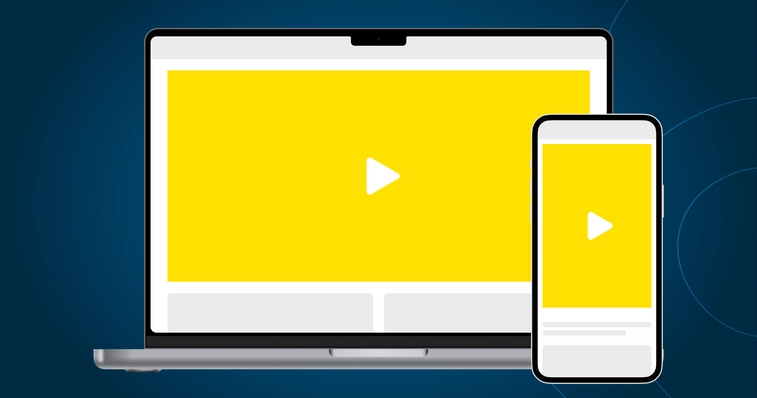
Instream/preroll
Annonslösning som visas innan videoinnehåll i Desktop/Tablet/Mobil enheter.
Formats and prices
Ad specifications
You can upload video content in Google Ad Manager when you create a VAST creative for a line item or for an advertiser.
The following video formats are supported:
WebM files - Vp8 video codec and Vorbis Audio codecs
MPEG4, 3GPP and MOV files - Typically supporting h264, mpeg4 video codecs, and AAC audio codec
AVI - Many cameras output this format - typically the video codec is MJPEG and audio is PCM
MPEGPS - Typically supporting MPEG2 video codec and MP2 audio
WMV
HLS - (HTTP Live Streaming) Adaptive bitrate standard for live stream video events
Ad Manager allows uploads of video files up to 512 MB.*
During the transcode process, Ad Manager normalizes audio to industry standard levels. For Ad Manager hosted creatives, mono, stereo, 5.1, and 7.1 audio inputs are supported.Unsupported audio inputs will fail transcoding.
Once a video file is uploaded, Ad Manager transcodes it into as many as nine formats and sizes, depending on the format and resolution of the uploaded video. Transcoded versions are the same or smaller resolutions than the uploaded version.You can refer to the table and examples below for more information on transcoding.
* Applies to advanced and basic Ad Manager 360 accounts. See video feature availability for all
publisher contracts.When transcoding is complete, you can remove individual transcodes using the controls in the "Active" column in the Settings tab of the creative.
Container/video codec Output resolution range Maximum video+audio bitrate (kbps)Due to the nature of transcoding, the following may not necessarily be the same as the original: Video length: If you rely on an exact video length, use the length after transcoding. Video files with a duration shorter than 0.3 seconds are considered invalid and are not transcoded.
Video output bitrate: This may be lower than the uploaded asset. When the uploaded asset is less complex (for example, contains a lot of black), encoding the data may require less bytes.3GPP/MPEG-4 320×240 192+64
HLS 256×144 to 1920×1080 Max video: 4 mbps
5 second segments Max audio: 256 kbps3GPP/MPEG-4 176×144 56 + 24
MP4/H.264 640×360 640+96
MP4/H.264 1280×720 2000+128
MP4/H.264 1920×1080 3500+128
WebM/VP8 480×360 to 854×480 360+96
WebM/VP8 1280×720 2000+128

