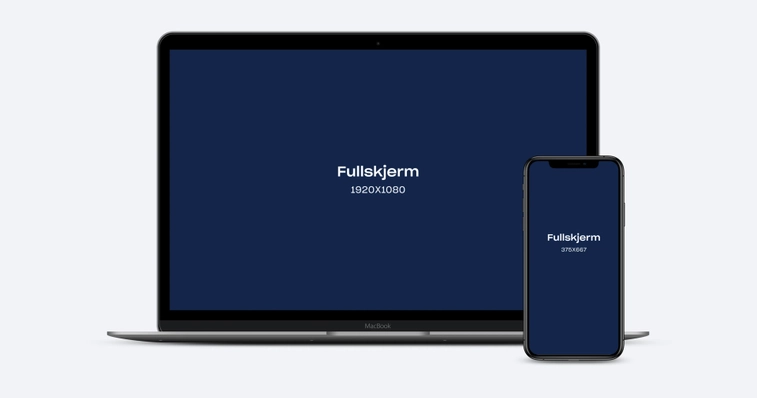Overblik
Formater og priser
Specifikationer
Double Fullscreen
Frame assets will be stretched to cover the whole screen, so avoid placing any important content near to the edges, as it may appear cropped on some screens. Keep all your important brand elements and messaging towards the center of the asset.
Safe Zones
In order to avoid important content (text, logos, CTAs etc) appearing cropped on some screens and devices, follow our safezone guidelines. Keep all key content within a centralised 70% area (70% width x 70% height), allowing a 15% margin on all sides. Your background image should still extend all the way to the edges of the asset, but keep in mind that anything outside of the safe-zone may get cropped.
Image - JPG or WEBP, Max 500kb
-
Mobile: 1080x1920
-
Desktop: 2560x1440
Examples
Formater og priser
Brandboard
CPM 400 NOK

Content Display
CPM 360 NOK

Content Frontrigg
CPM 620 NOK

Content Native
CPM 460 NOK

Double Impact
CPM 615 NOK

Fullscreen
CPM 585 NOK

Preroll
2 variationer
fr. CPM 480 NOK

Sticky Skyscraper
CPM 280 NOK

Sticky Skyscraper Double
CPM 410 NOK

Takeover Plus
CPM 1.050 NOK

Top banner
CPM 290 NOK

Topbanner & Dobbel Sticky
CPM 530 NOK

Topscroller
CPM 800 NOK

Wallpaper
CPM 520 NOK

Specifikationer
HTML5 for Google Ad Manager
Wallpaper
Solgt af
Dagens Næringsliv
Nationale nyheder · Norge